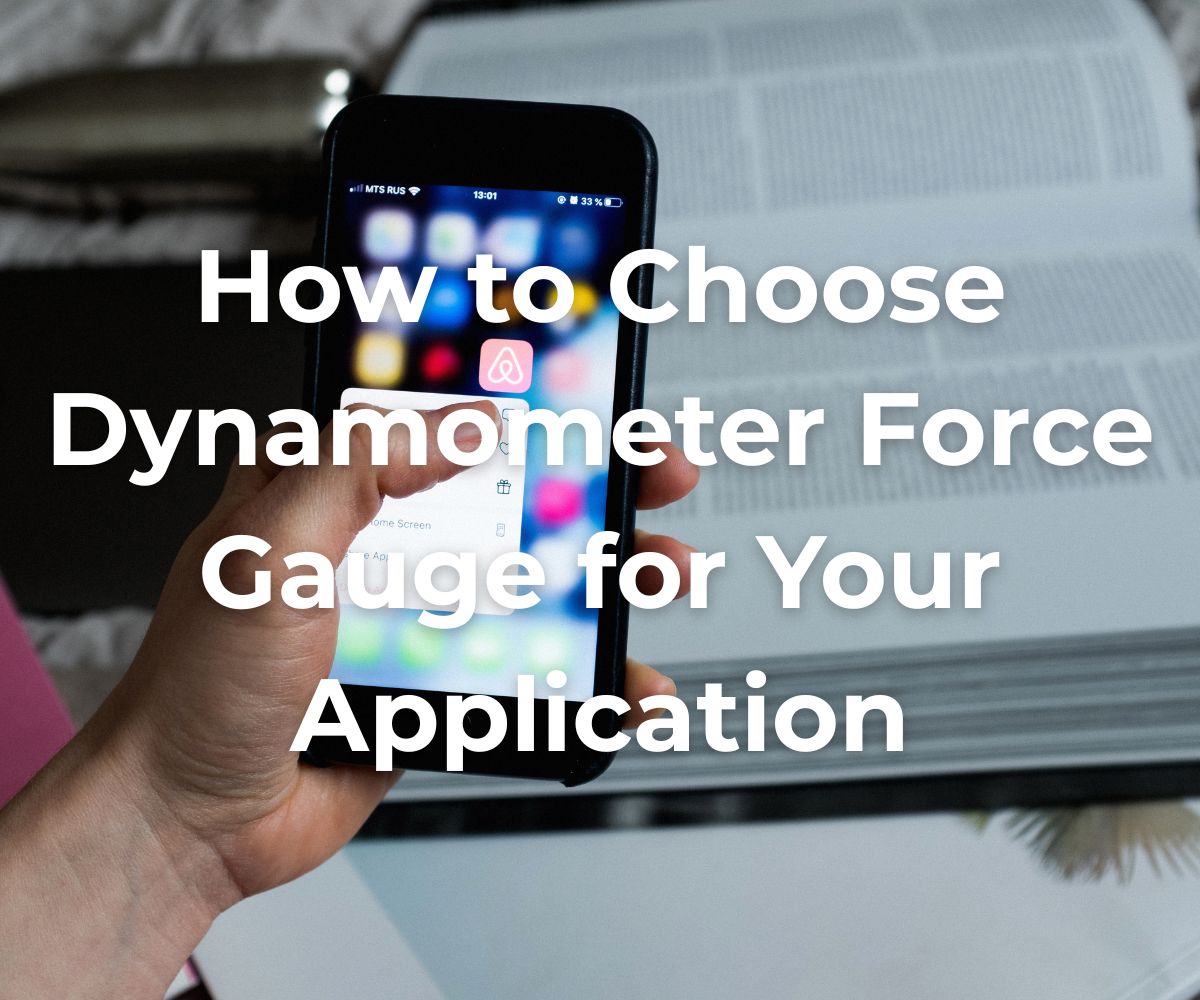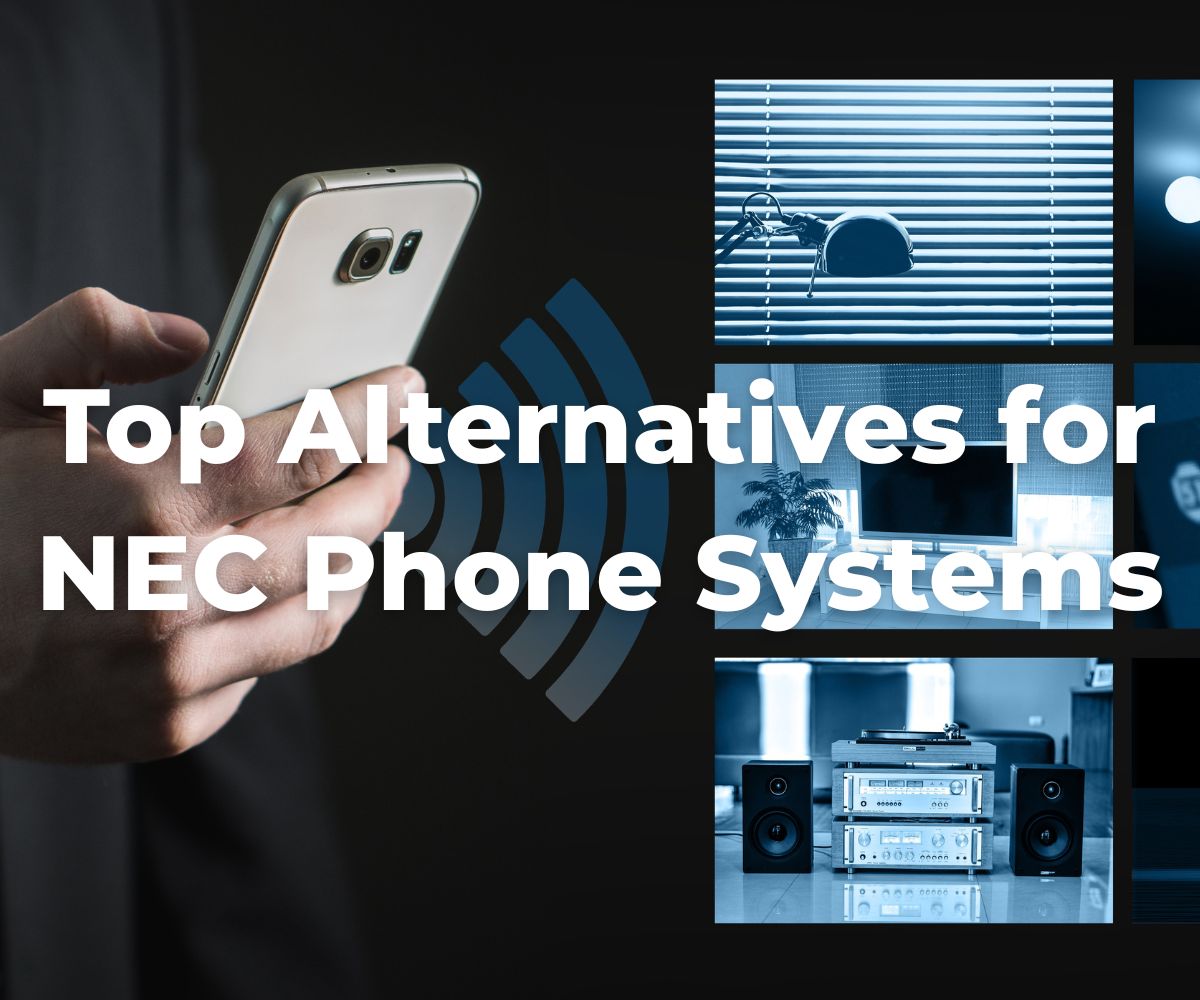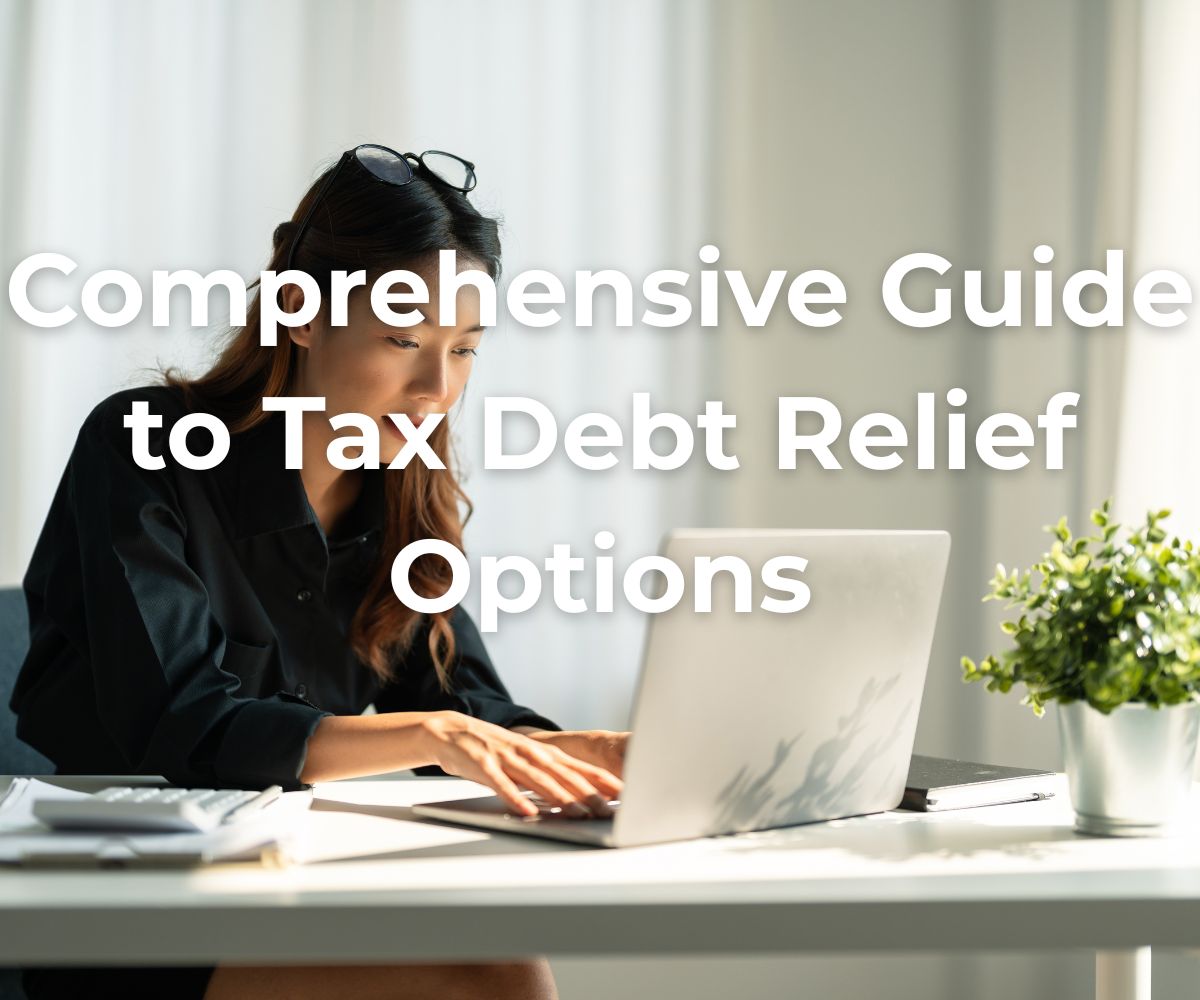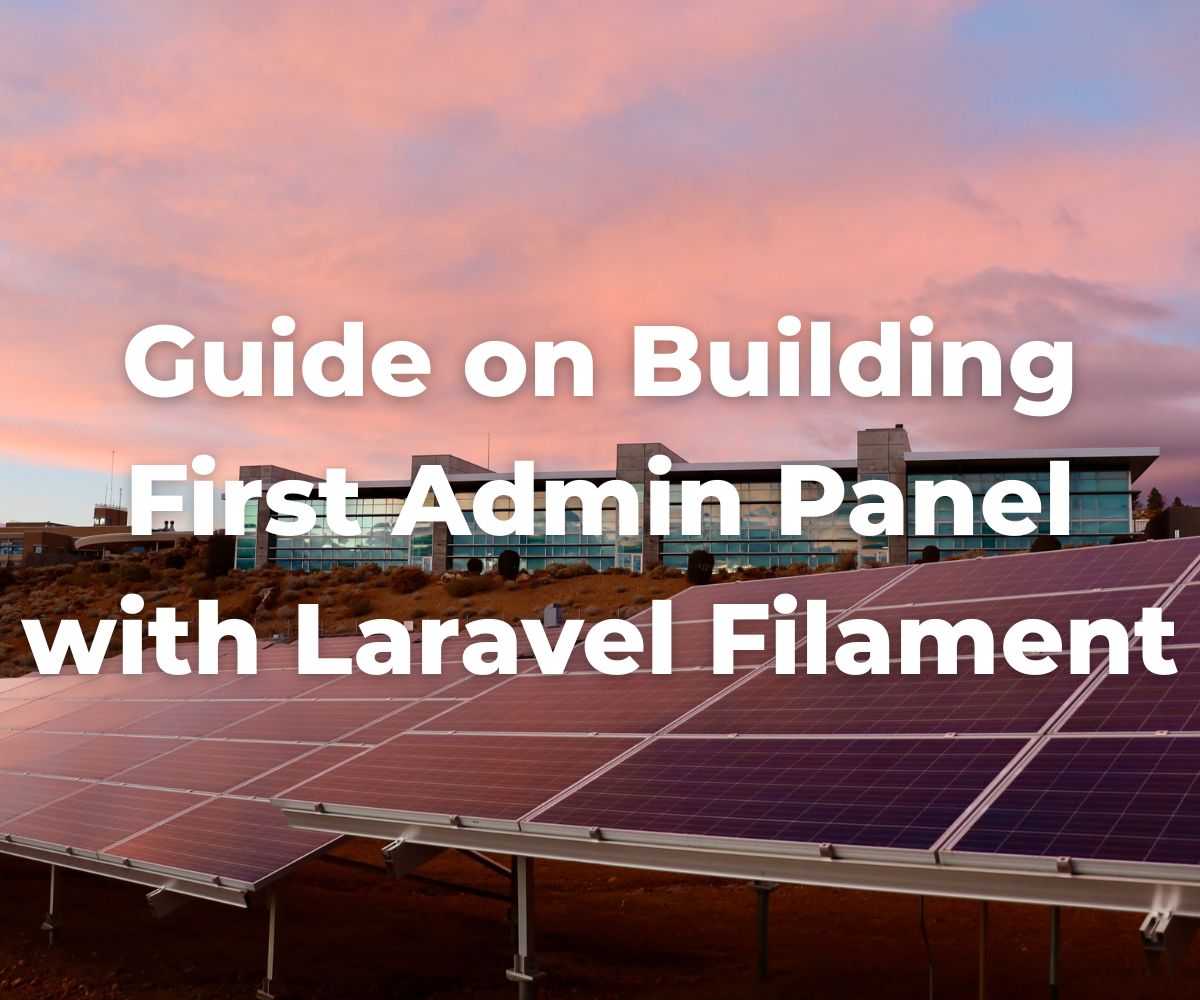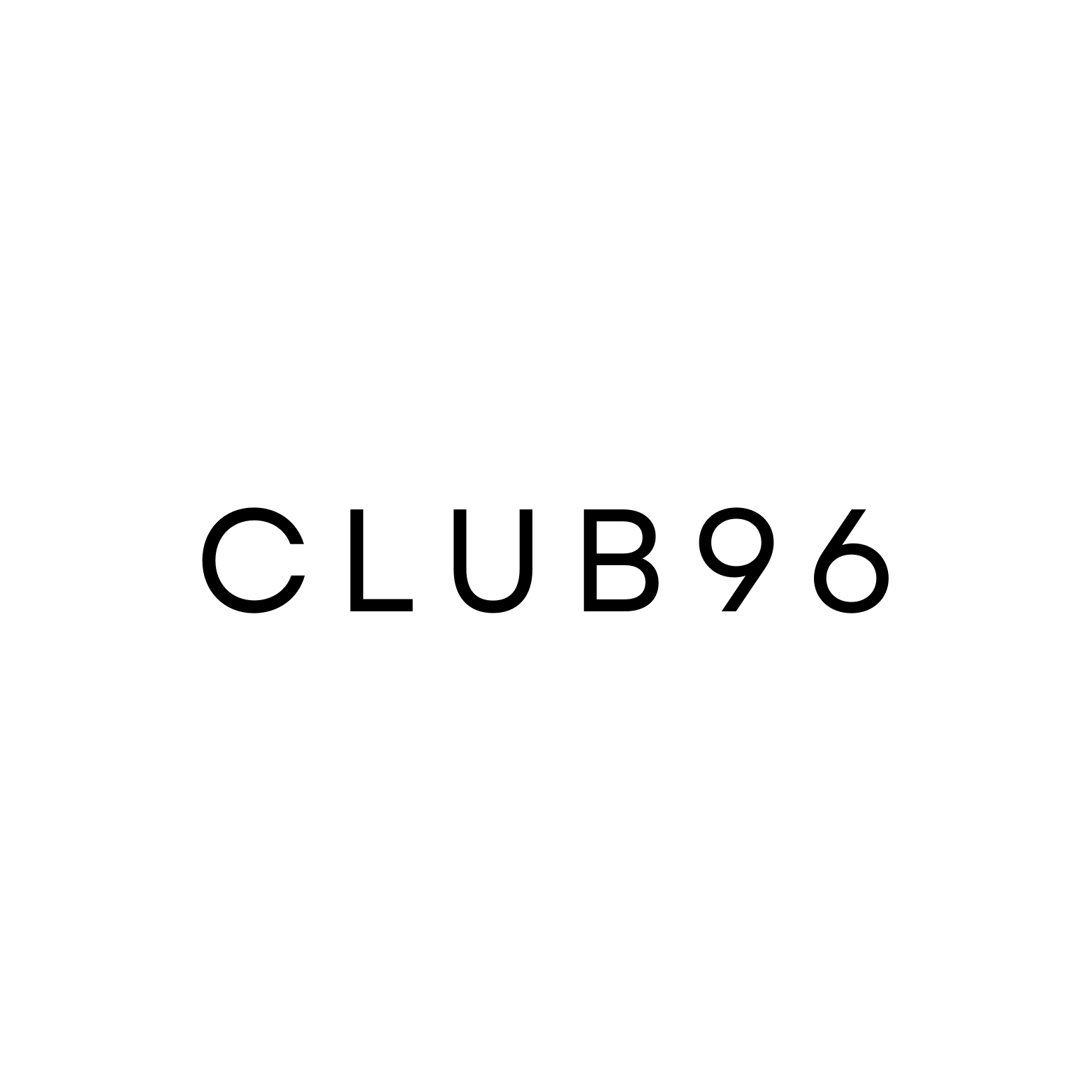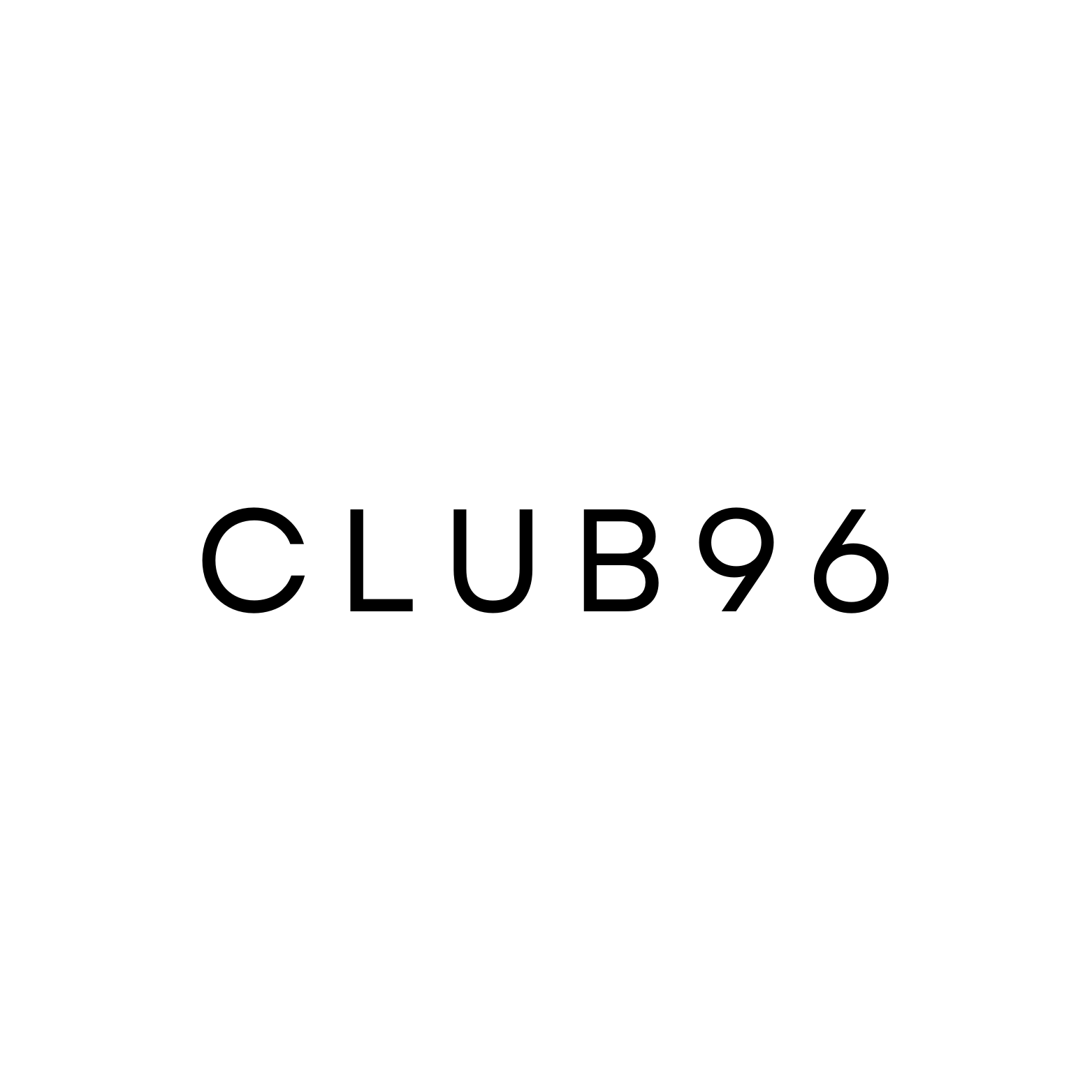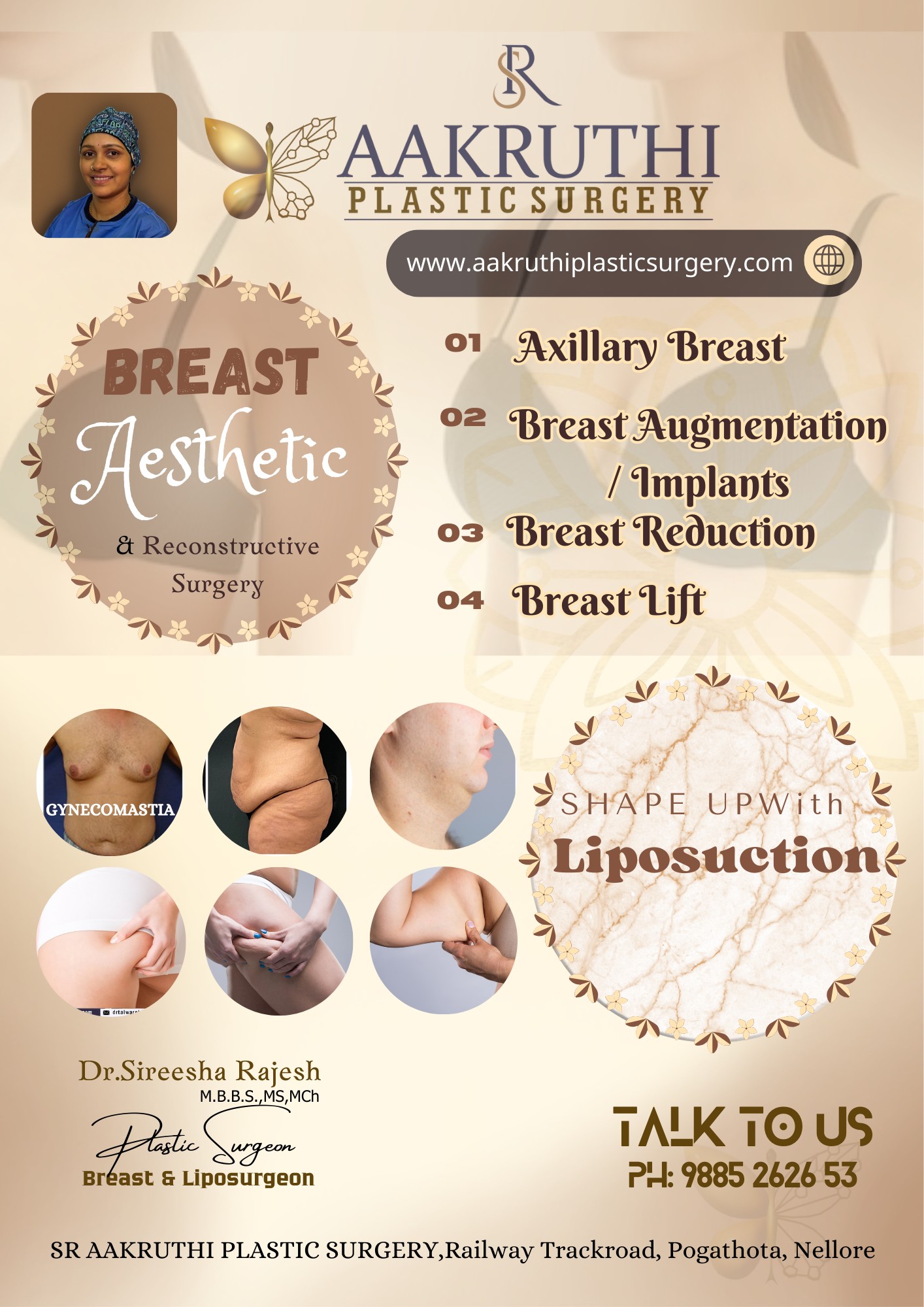how to set up secure home network
Description
Home Internet Security: Protecting Your Network and Devices
In today's digital age, ensuring the security of your home internet connection is paramount. With the increasing reliance on the internet for work, entertainment, and communication, safeguarding your network and devices from online threats is essential.
This guide will provide practical tips & best practices to protect your home internet, keeping your data secure and your online experience worry-free.
You've got the best of the home internet plans available. Now it's time to secure your network and devices.
How to Set Up a Secure Home Network?
1. Create Strong and Unique Passwords
Making use of weak passwords is an open invitation to hackers.
Follow these guidelines:
I. Create unique as well as complex passwords for each of your devices and online accounts.
II. Use numbers, special characters, and a mix of upper and lowercase letters,
III. Avoid using easily guessed information (e.g., your name or birthdate).
IV. Use a password manager to ensure you store and manage your passwords securely.
2. Enable Network Encryption
Securing your home Wi-Fi network is vital to prevent unauthorized access.
Take these steps:
I. Set up WPA2 or WPA3 encryption on your router to protect your network.
II. Change the default network name (SSID) & password provided by your internet provider.
III. Disable remote management of your own router to prevent external tampering.
3. Keep Software and Firmware Updated
Regularly updating your devices' software and router firmware is crucial for maintaining security.
Follow these recommendations:
I. Enable auto-updates for your operating system, apps, and antivirus software.
II. Routinely check for firmware updates provided by your router manufacturer and apply them promptly.
III. Make sure your devices have the latest security patches to protect against known vulnerabilities.
4. Use a Firewall
A firewall is a barrier between your home network and the internet, blocking unauthorized access.
Take these steps:
I. Enable the built-in firewall on your router for network-wide protection.
II. Consider using a software firewall on individual devices for an added layer of security.
II. Configure your firewall only to allow necessary incoming and outgoing connections.
5. Install Antivirus and Anti-Malware Software
Protecting your devices with reliable antivirus and anti-malware software is essential.
Follow these guidelines:
I. Install reputable security software on all of your devices, including computers, smartphones, and tablets.
II. Keep your antivirus software updated to make sure it can detect and mitigate the latest threats.
III. Run regular scans on your devices to identify and remove any potential malware or viruses.
6. Be Cautious of Phishing and Malicious Links
Phishing attacks and malicious links are prevalent online. Make sure to protect yourself with these precautions:
I. Avoid clicking suspicious links in emails, texts, or social media messages.
II. Be wary of emails asking you to personal or financial information, even if they appear legitimate.
III. Double-check the URL of websites before entering sensitive data to ensure you're on a secure site.
7. Use Secure Wi-Fi when Connecting to Public Networks
When accessing public Wi-Fi networks, be cautious to protect your data.
Follow these tips:
I. Avoid entering sensitive information on unsecured public networks, such as passwords or credit card details.
II. Make use of a virtual private network (VPN) to encrypt your internet connection when accessing public Wi-Fi.
III. Configure your devices to prompt for approval before connecting to new networks.
Securing your home internet safeguards your network and devices from online threats. By following our tips above, you can enhance your internet security and protect your valuable data at all times.
Always remember that a proactive approach to security is vital to maintaining a safe & enjoyable online experience.
Take the necessary steps today to protect your home internet. Stay one step ahead of cyber threats & enjoy the benefits of a secure & reliable online environment.
Your peace of mind is worth it!