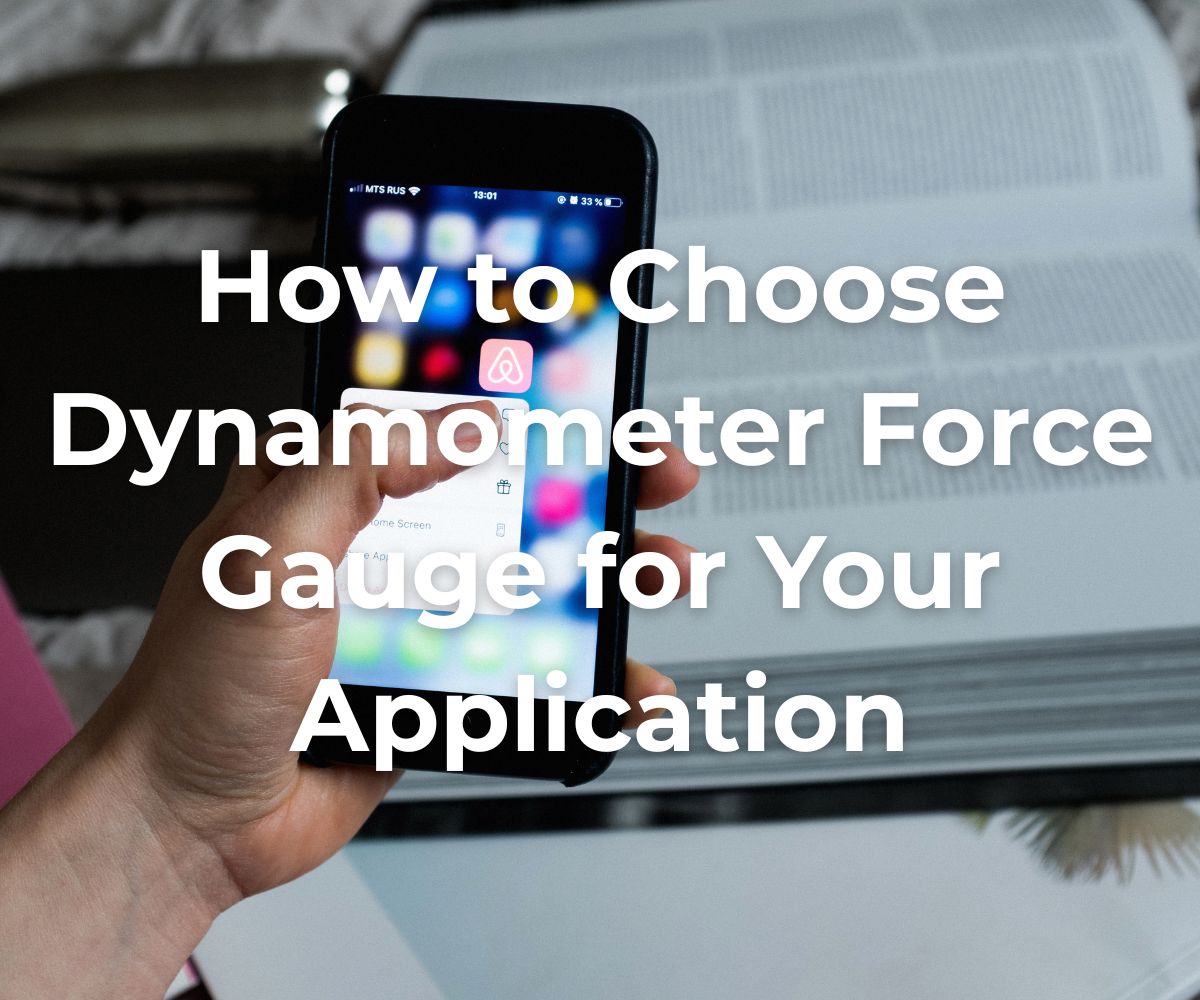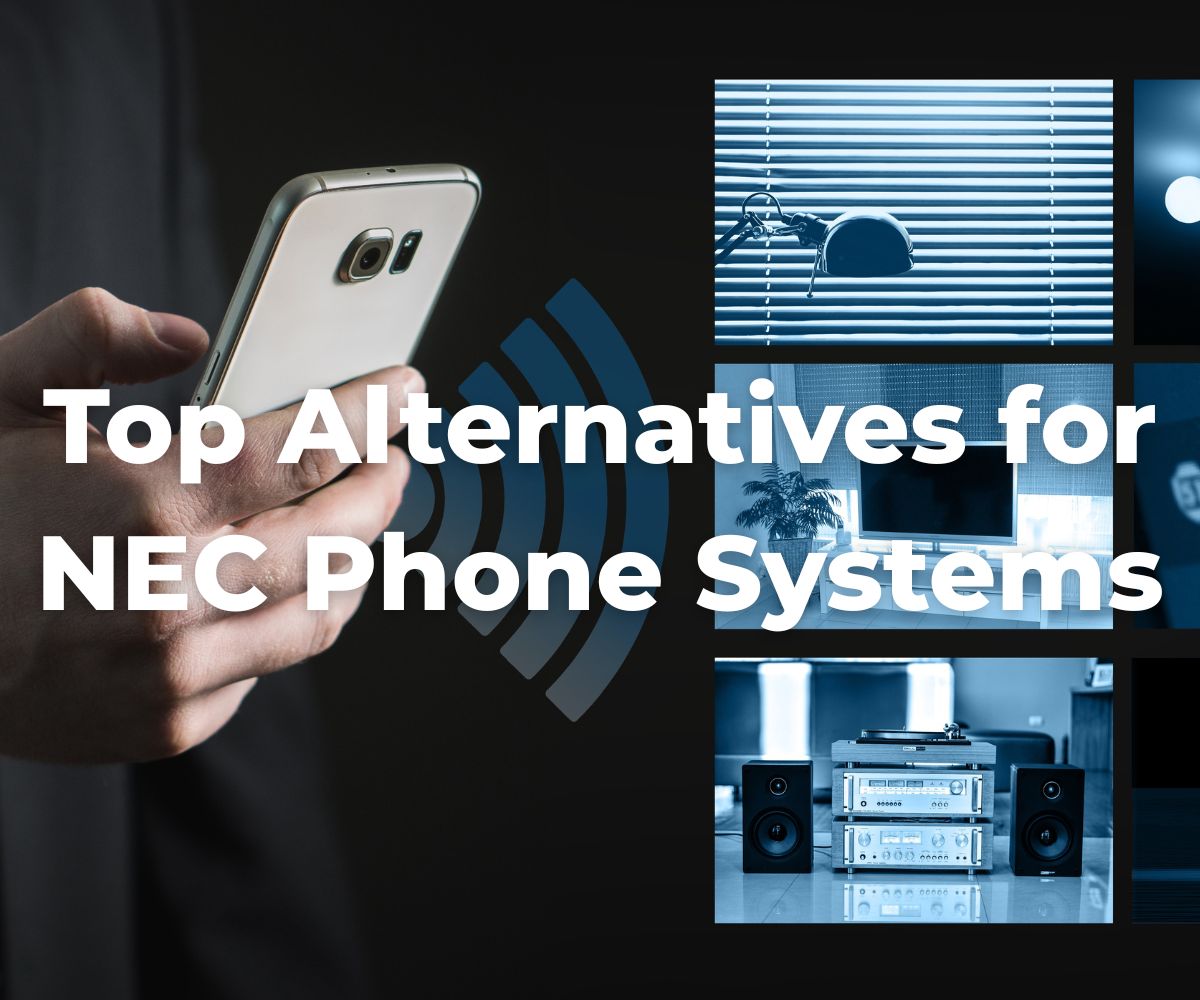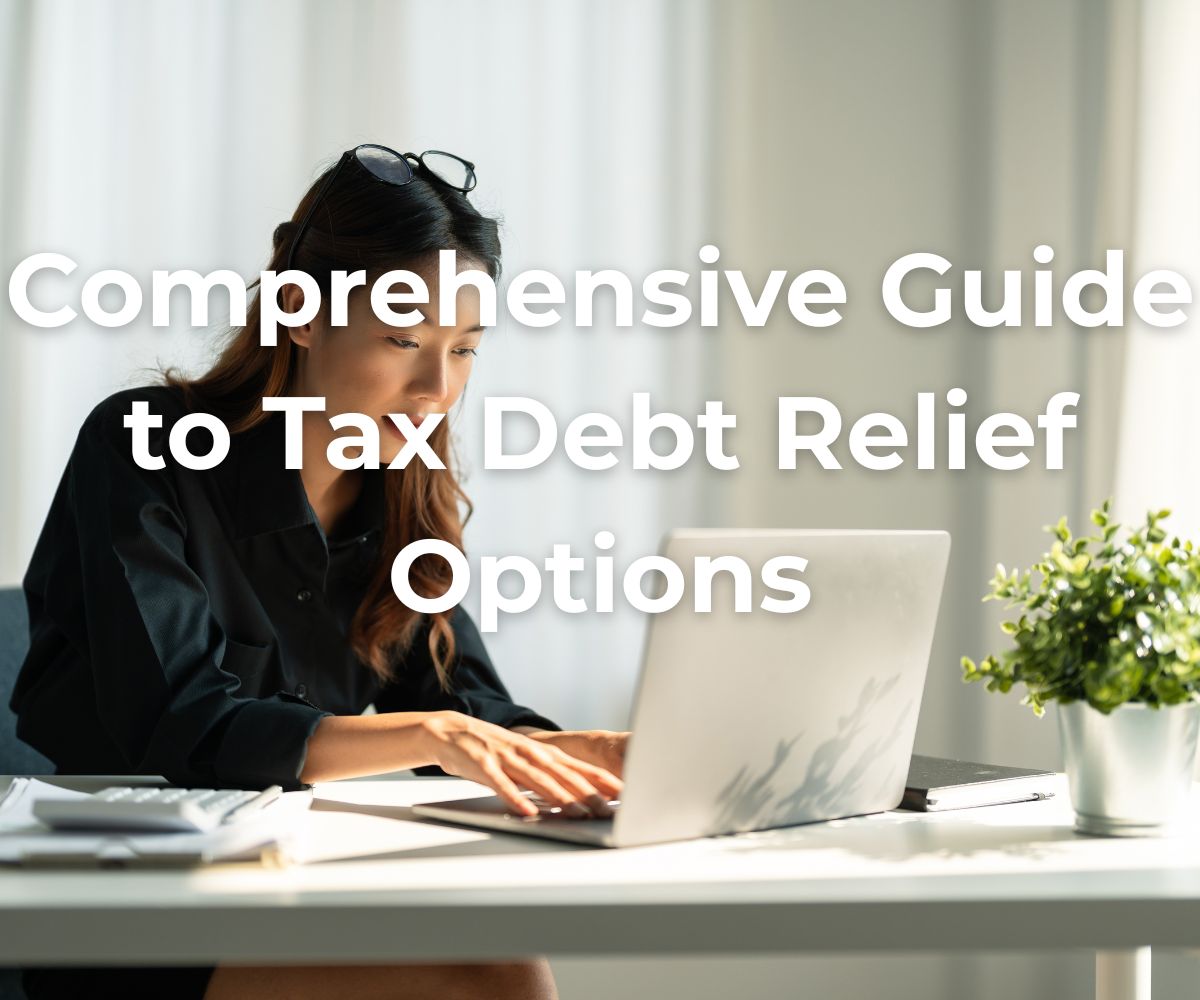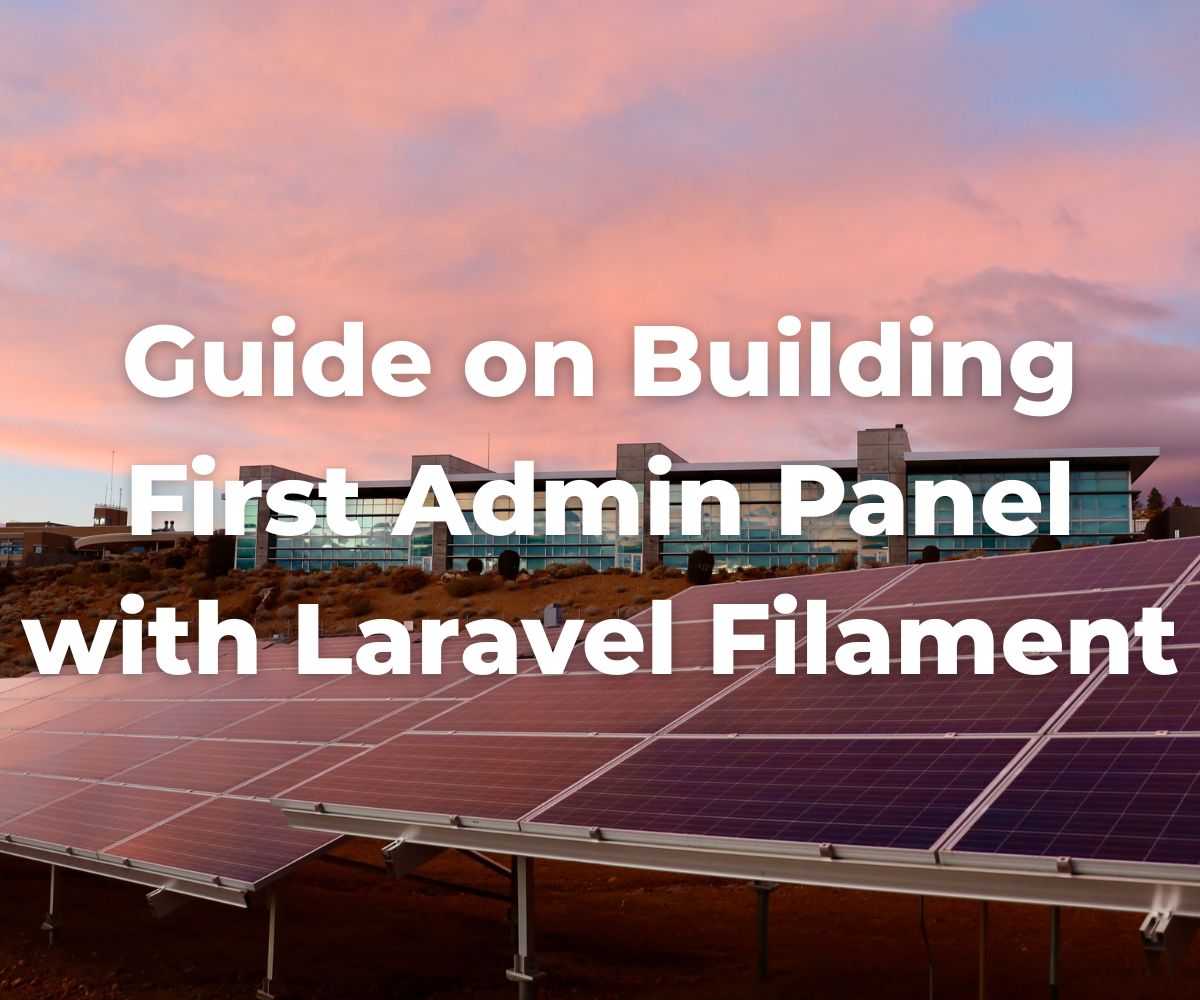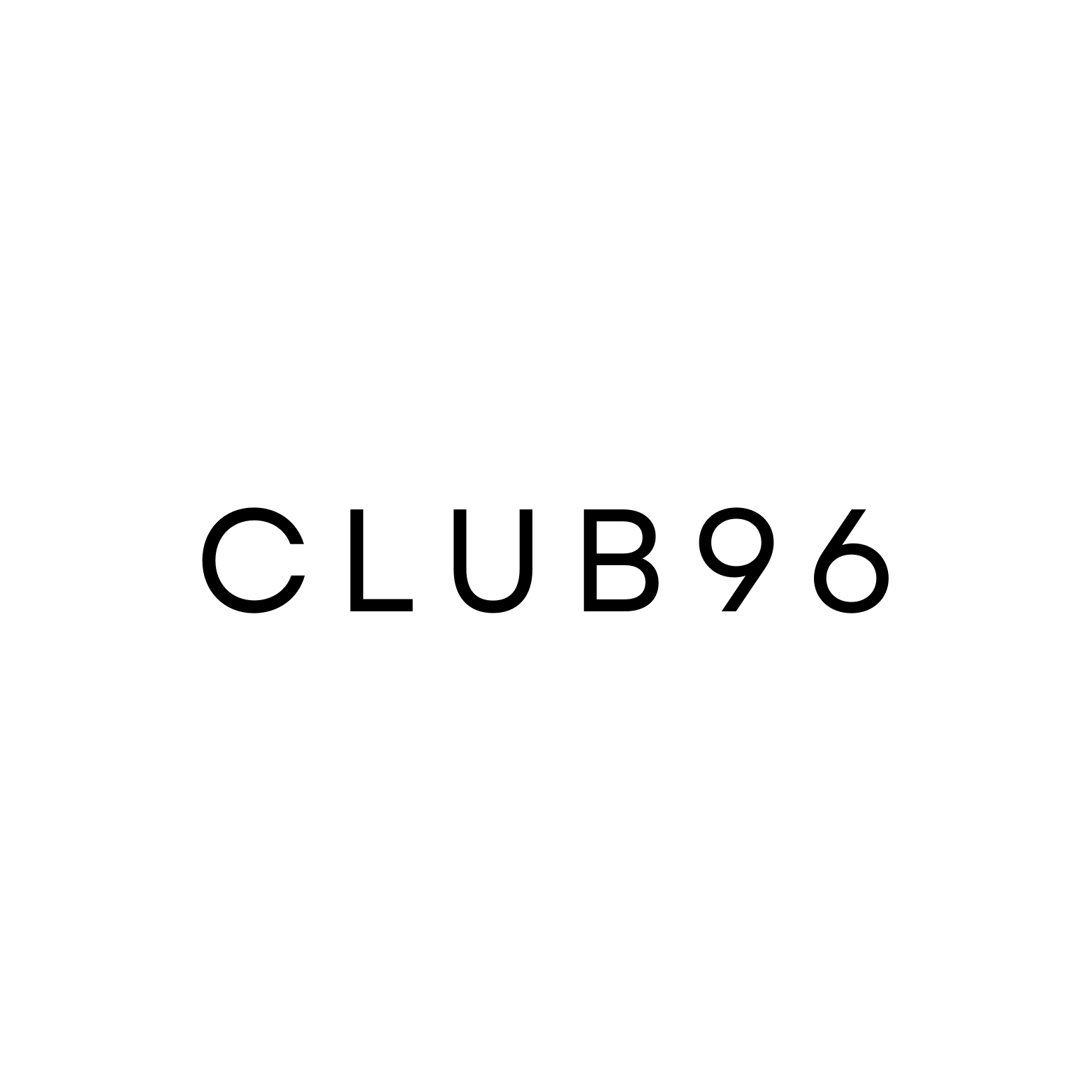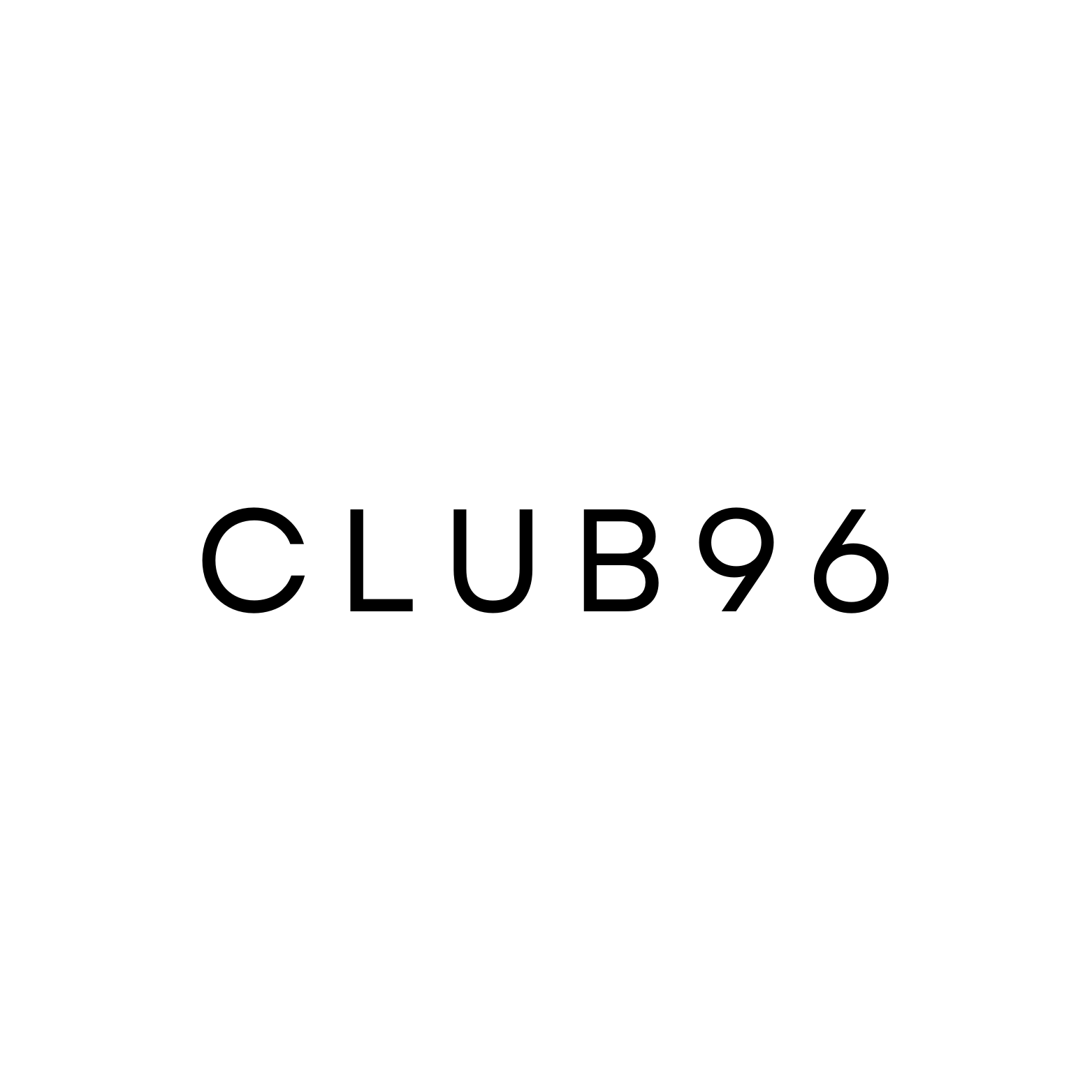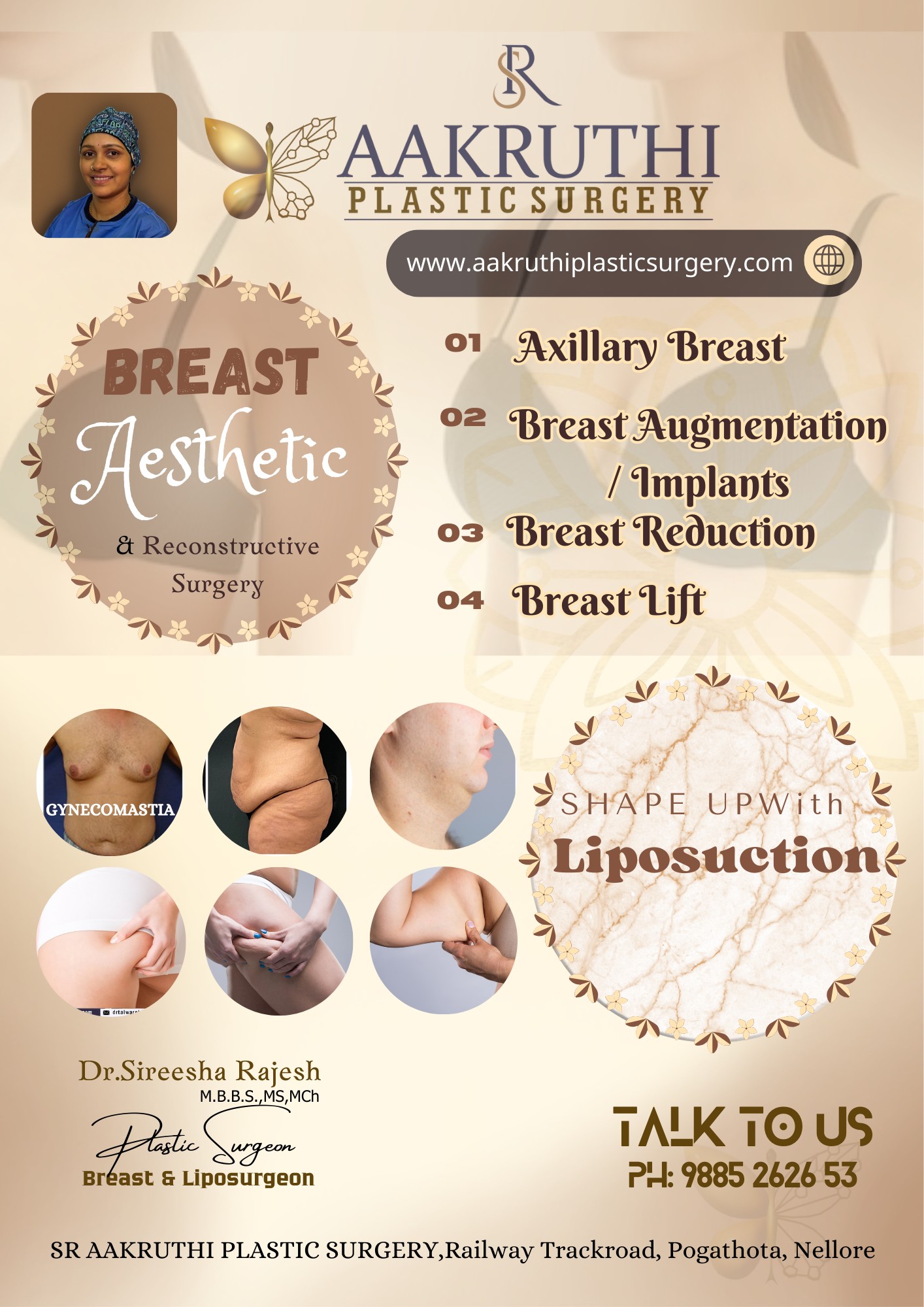best ways to keep your data safe with a vpn
Description
Keep Your Data Safe With A VPN (7 Proven Ways)
Data security is a priority for any online user, and a Virtual Private Network (VPN) provides an invaluable tool for keeping your information safe.
This article will examine seven proven ways to use a VPN to secure your data from cyber threats and malicious actors.
By utilizing these strategies, you can ensure that your data remains safe and secure.
This article will give readers an in-depth understanding of the different procedures for maintaining data security through a VPN.
How Does Data Stay Safe On A VPN?
Data security is an increasing concern for businesses, organizations, and individuals. With the rising prevalence of hacking attempts and data breaches,
ensuring that relevant data remains safe has become a top priority. One method to ensure proper data safety is using Virtual Private Networks (VPNs).
Here are 7 Proven ways to keep your data safe with a VPN:
Encrypt Data: By encrypting your data as it travels between devices and from each device to public networks,
you protect yourself from potential cyber threats like malware or malicious actors.
Hide IP Address: A VPN hides your IP address by masking it with another one from its servers in different countries.
Protect Against Hackers: A VPN creates an encrypted connection between two points on the internet, which masks your IP address,
making it much more difficult for hackers to access your data or networks.
Access Blocked Content: A VPN can provide users with the ability to access blocked content by masking their internet protocol (IP) address
and routing their traffic through an encrypted tunnel.
Stop ISP Throttling: One of the most effective methods of stopping ISP throttling is by using a VPN (a virtual private network).
A VPN encrypts internet traffic so that ISPs cannot track or monitor what sites you visit or the data you download.
Prevent Tracking & Surveillance: A VPN can help protect your privacy from hackers and third-party snoopers.
With a reputable provider, you can be confident that no one can access or track any information about you online.
Use Public Wi-Fi Safely: A VPN creates an encrypted tunnel for data transfer between two points on the internet,
making it much harder for an attacker to intercept any information that you are sending or receiving over public Wi-Fi networks.
How Does Data Stay Safe On A VPN?
A VPN establishes an encrypted connection between two endpoints – usually a user's device and a remote server worldwide.
All incoming and outgoing traffic is then routed through this connection, providing an extra layer of security against hackers or cybercriminals attempting to intercept your personal information.
Additionally, many VPNs offer additional features such as 'kill switches,' which instantly disconnect you from the internet if your data is compromised.
We suggest NordVPN for more features and extra security for your data. You can also use Mrbeast NordVPN to improve streaming and online gaming speed.
What are the four main benefits of using a VPN?
A Virtual Private Network (VPN) is a technology that helps protect user privacy and data security by creating encrypted tunnels between their device and the internet.
VPNs are becoming increasingly popular as more people become aware of the threats posed to their online activity.
The four main benefits of using a VPN include the following:
- Enhanced Data Security
- Increased Privacy Protection
- Unrestricted Access To Website Content
- Improved Speed For Streaming Services Or Gaming Applications
By leveraging these advantages, users can enjoy secure online experiences without worrying about potential hackers or malicious software threats.
Can A VPN Protect Mobile Data?
A virtual private network (VPN) provides users with an encrypted connection to the internet, allowing for secure and safe access to online content.
Users can use a VPN to ensure that their online activities are secure from prying eyes. But Can a VPN protect mobile data?
Yes, A VPN protects your mobile data and creates an encrypted tunnel between your device and the server you're connecting to.
This prevents third parties from intercepting your data or activity while in transit.
Additionally, all your traffic is routed through the VPN's servers so that it appears you are accessing the internet from another location.
Any data sent or received on your device will be transmitted securely over SSL-encrypted networks so that no one can intercept or track it back to you.
How Can I Make Sure My Data Safe With A VPN?
A virtual private network (VPN) is an effective way to keep your data safe and secure.
It encrypts the data sent between you and the internet service provider, making it unreadable by cybercriminals looking to steal sensitive information.
A VPN also masks your IP address, hiding your online activity from prying eyes.
When choosing a VPN provider, please read their privacy policy carefully and ensure that they do not store any logs of your activities or identity.
We recommend NordVPN 3-year plan, which includes features like a kill switch and IP leak protection, which will protect your data in case you lose connection or disconnect unexpectedly.
In addition, it will also provide additional layers of security like two-factor authentication.
Conclusion
In conclusion, a VPN is essential to ensure maximum security and privacy while connecting to the internet.
Always remember that the internet isn't a safe space and that data needs to be kept secure.
By understanding how a VPN works and following the seven proven ways in this article, you can keep your data safe and maintain your online privacy.
Remember, there is always time to take preventive measures to secure your digital life.