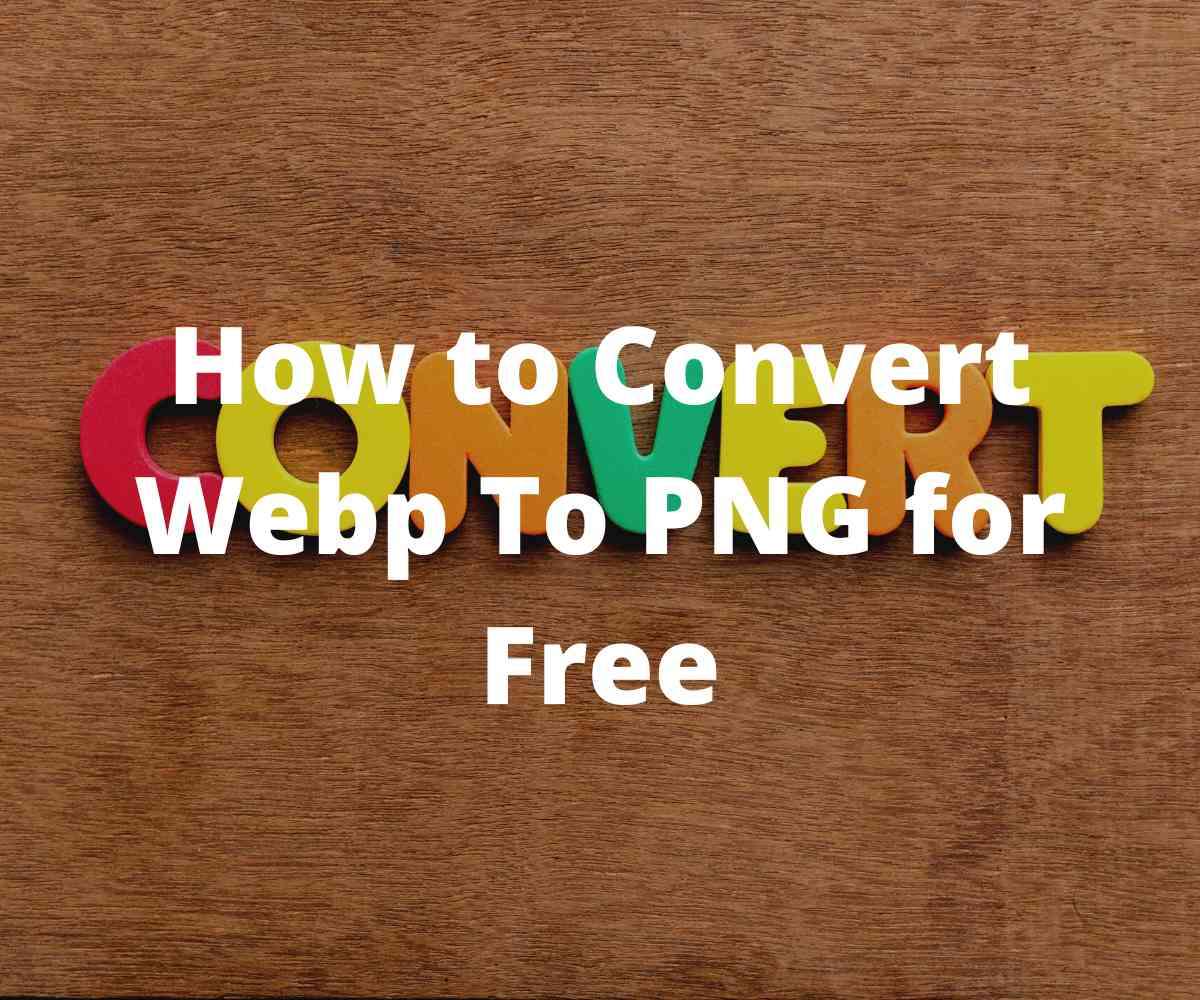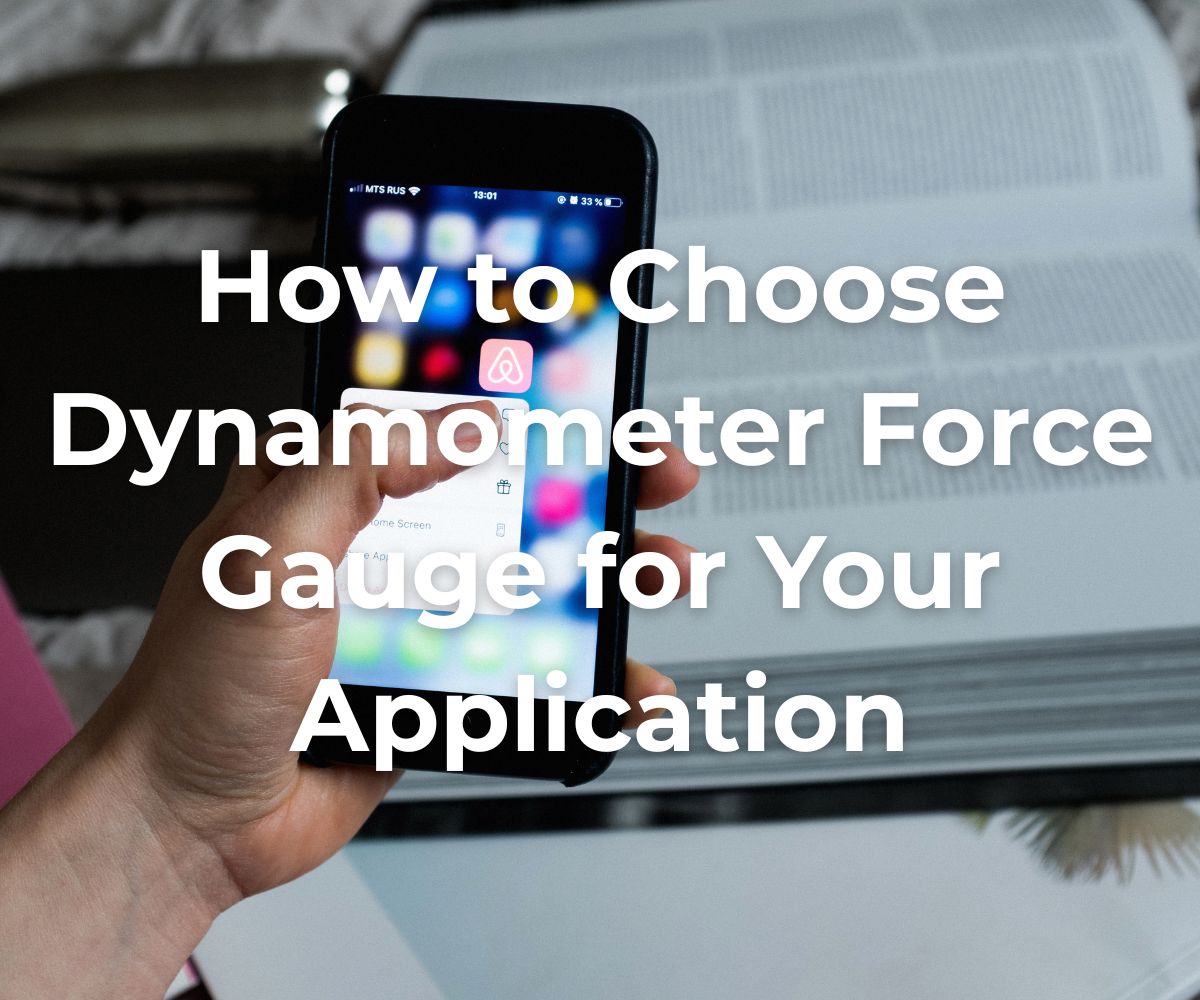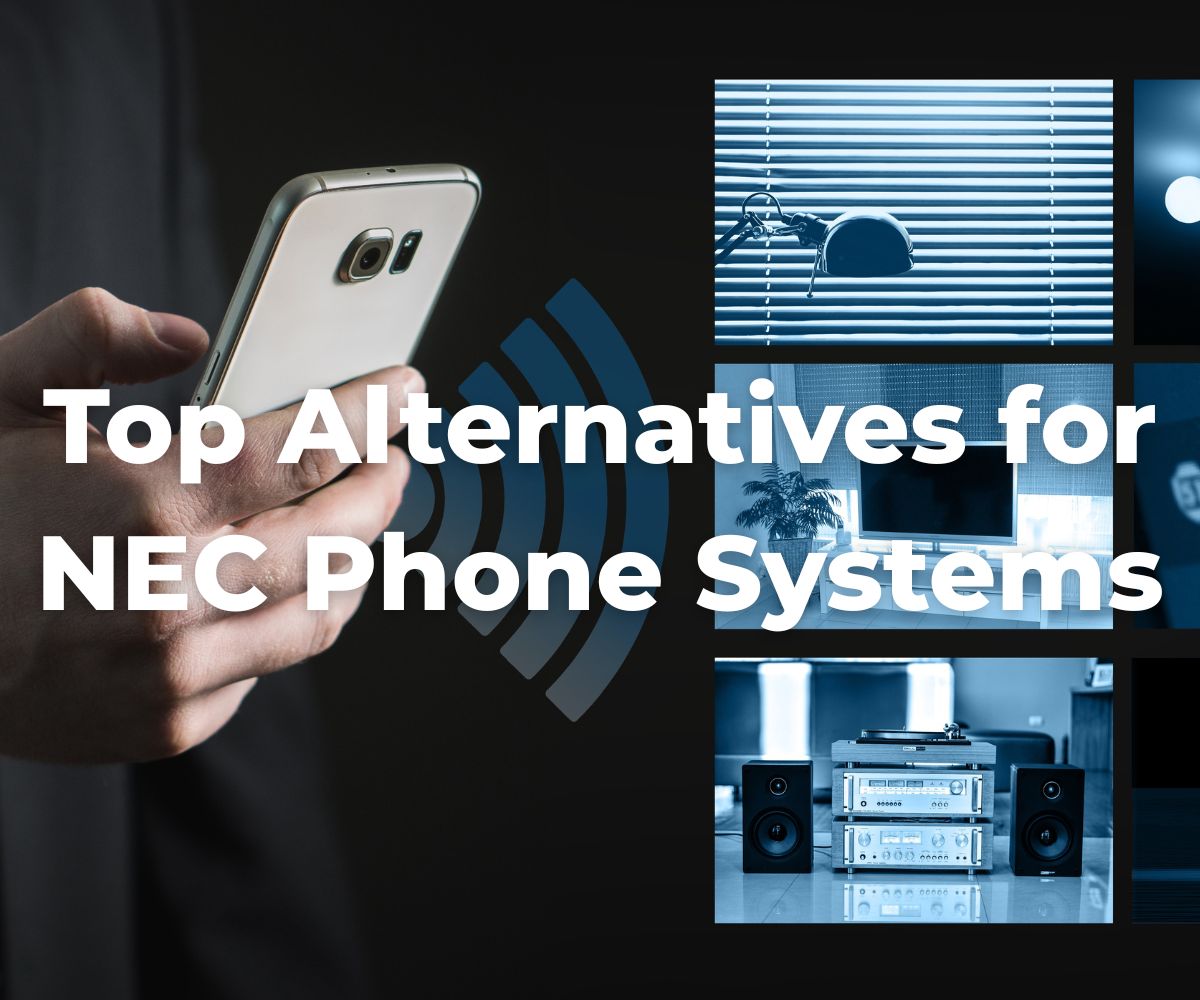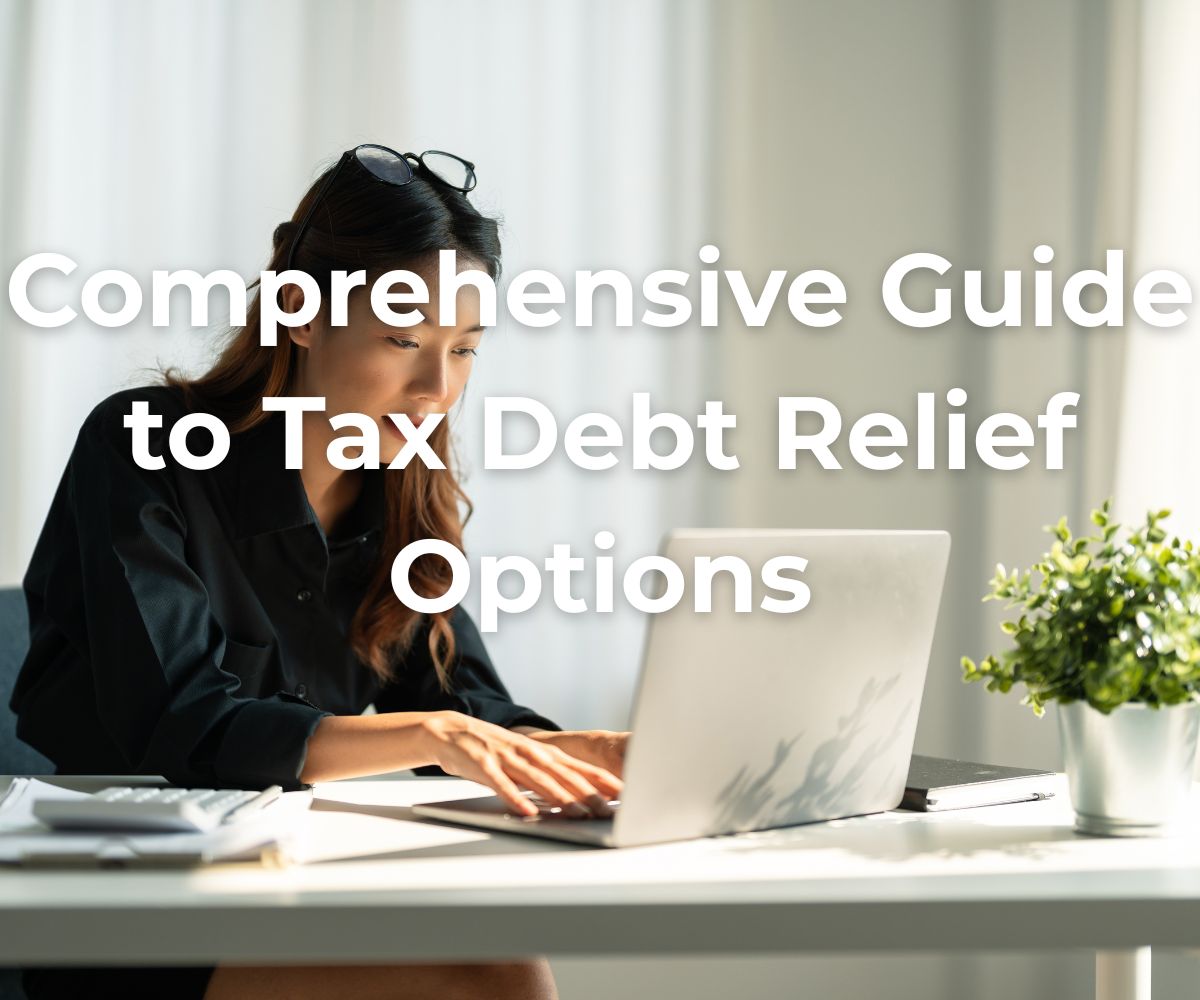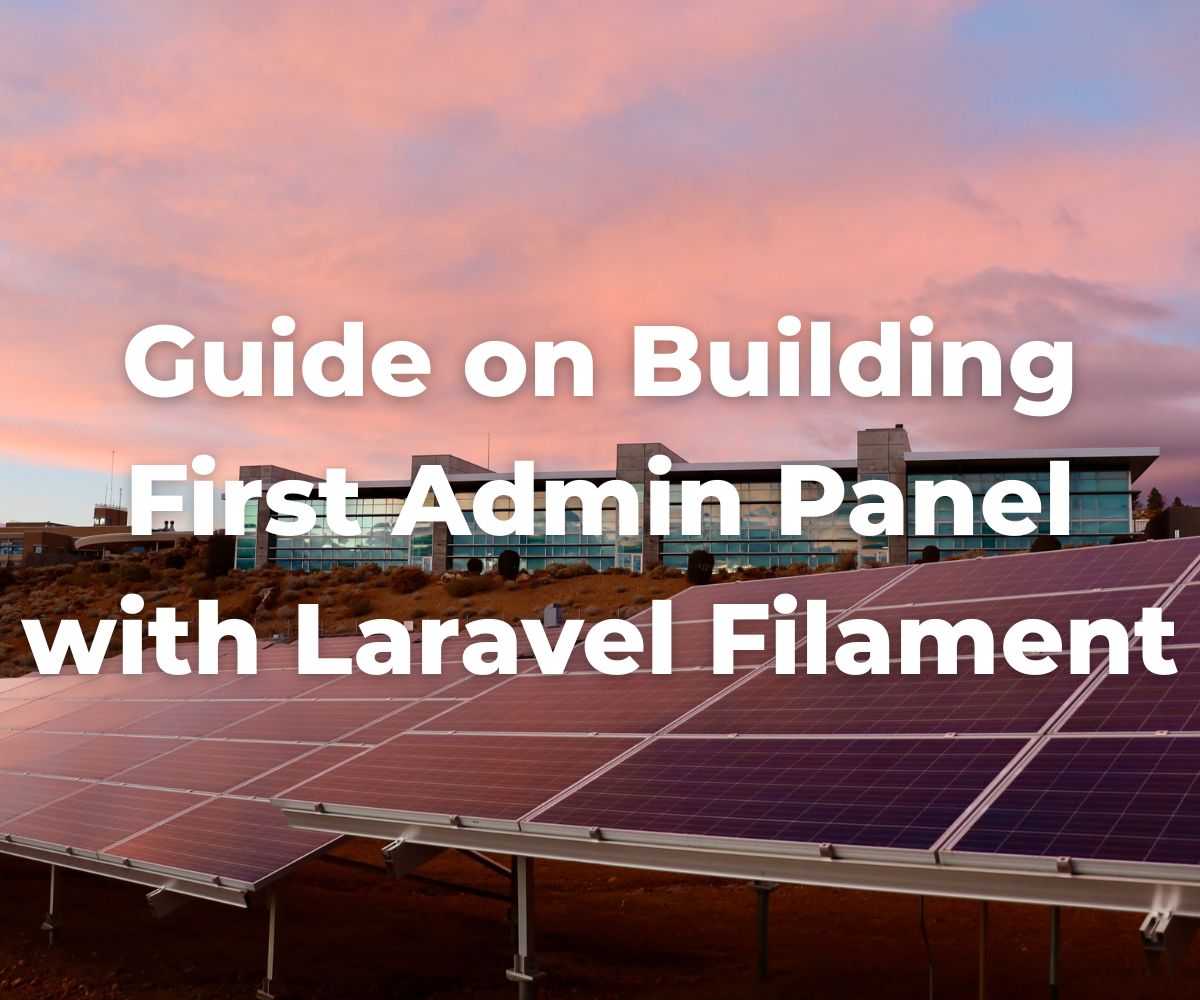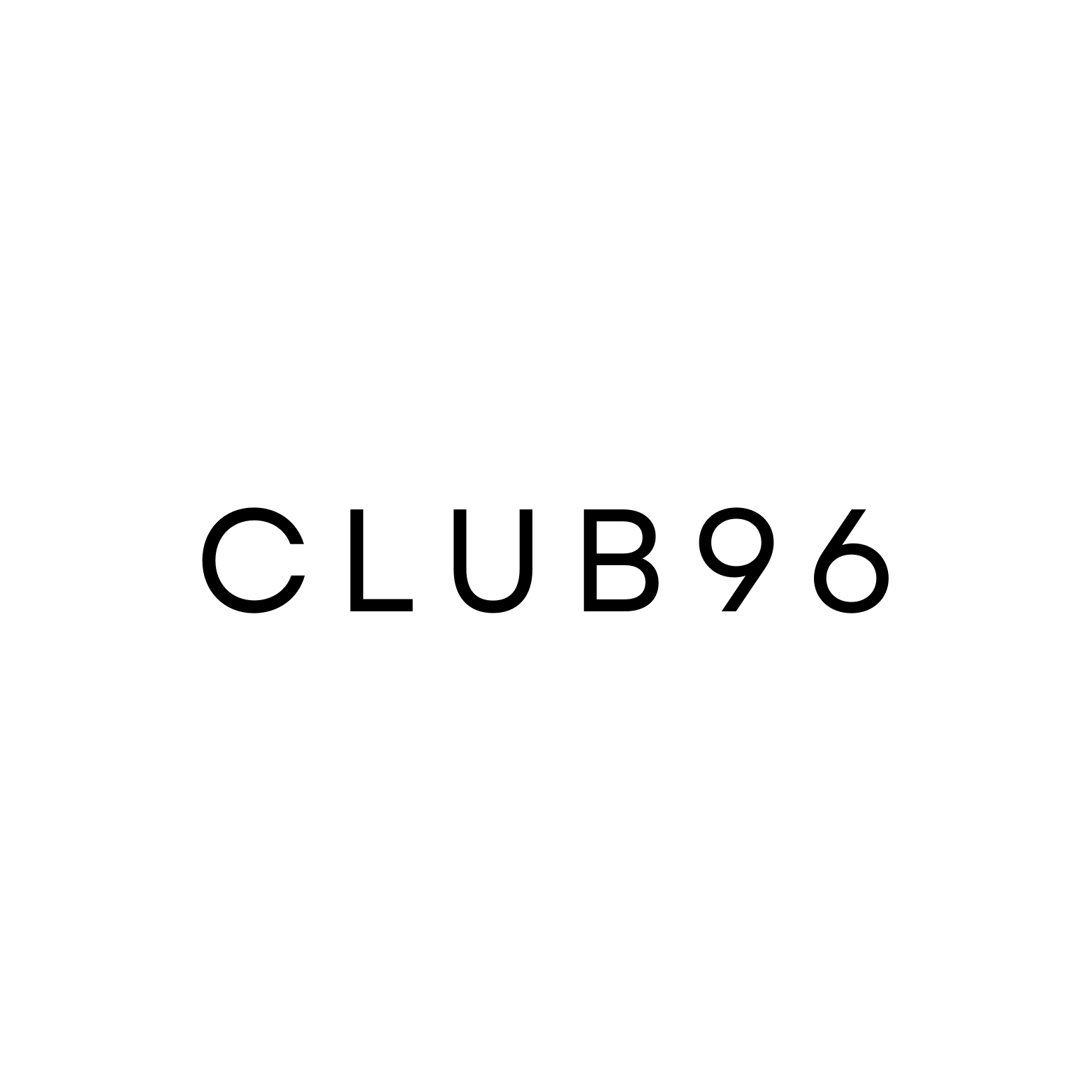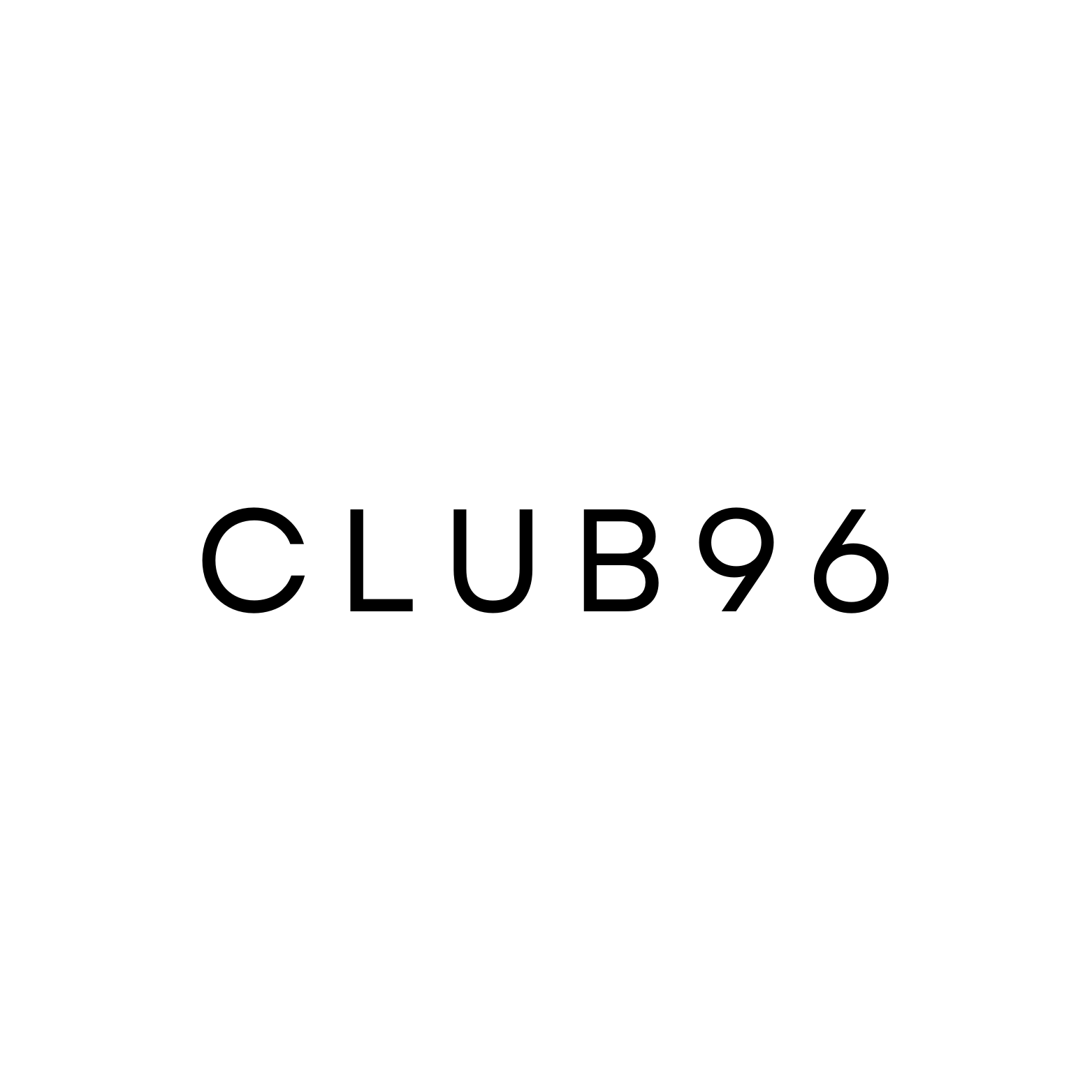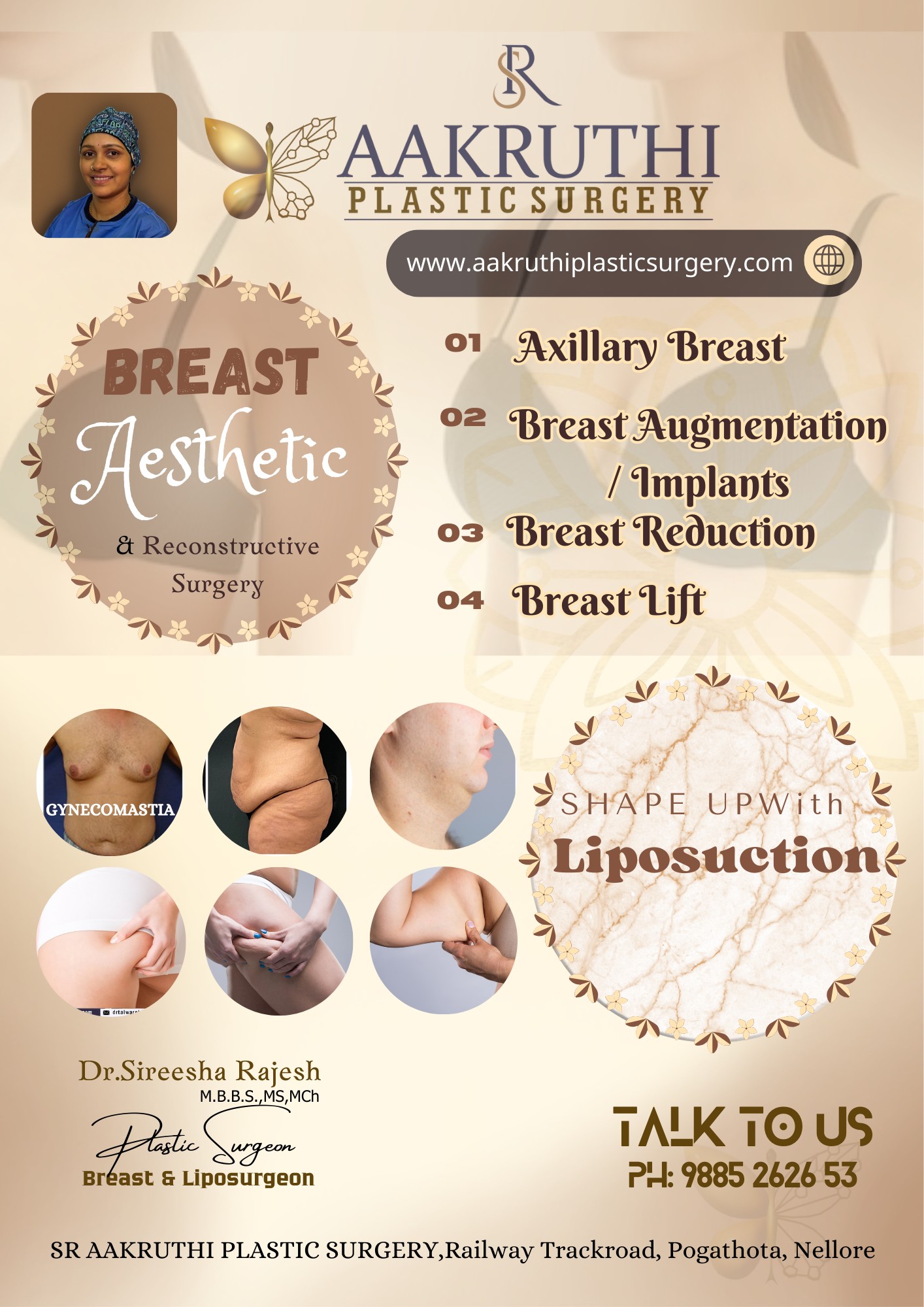how to convert webp to png for free
Description
How to Convert WebP to PNG For Free (5 Best-Proven Ways)
No matter what the reason behind converting WebP to PNG image format is, a wide array of converters are available to make the efficient conversion.
But, the downside is that choosing one from them seems daunting. Quit worrying as we shortlisted a few best and handy ways to turn web files into PNG format for free of cost.
Why Convert WEBP to PNG?
There's no doubt both PNG (Portable Network Graphics) and WebP (Google Web Picture) are the most helpful image file types around the internet.
However, you can find that WebP still comes with 26% smaller file sizes than PNG, but PNG is still indicated as the expert's choice format due to its transparent and supported nature.
Not all platforms and image viewers support web pictures, but PNG does. That's the most obvious reason people often want to convert WebP to PNG image format.
EZGIF.COM:
It mainly deals with GIF images for conversions and specific editing concerns.
Besides that, it comes up with the best WebP to PNG converter through which users can instantly turn WebP into PNG image format.
Its intuitive interface makes the conversion handy; just a couple of clicks lets you create PNG from uploaded WebP.
In addition, you can get innumerable free online image converters to make conversions for different image formats.
How to Convert WebP to PNG?
l Move to the Ezgif and then proceed further with its WebP to PNG converter
l Start by clicking on the Choose File button to swiftly choose a WebP file, then hit the upload button to commence the conversion process
l Even let you crop, resize, rotate, and add different effects, insert text, and even users can put overlay prior to saving the web in png format. Or, click on the Convert to PNG button to perform the conversion with this online converter
l At last, the Save button is ready, click on it and let this file conversion tool turn WebP into PNG on your local storage
Theonlineconverter.com:
If you're seeking an optimal tool that lets you convert WebP to PNG without any quality loss, then this is the ultimate program that allows you to do so.
Even its attractive interface lets users make swift conversions within seconds.
Whether you want to make single or batch file conversion, this web-based webp converter lets you proceed with file transformation free of cost.
In addition to that, this tool provides you with secure conversions, which means that your files are never shared with anyone.
And once processed, they all are permanently deleted from the server source.
Users can make quick and free conversions for audio, video, image, PDF, eBooks, and other file conversions.
How to Convert a WebP file to PNG?
l Fetch the online converter right now
l Then, navigate to the search bar and type web to png converter, and hit it
l Upload WebP files that you wish to convert into PNG images
l Then navigate further with its additional settings; otherwise, click on the Convert button
l Once done, make click on the Download All to save all web pictures as PNGs
ZAMZAR:
Zamzar is an authorized platform that has served you for decades regarding online conversions for audio, video, image, eBooks, and more files.
This online converter allows you to convert WebP to PNG for free of cost without reducing its original quality.
You can even get a paid subscription to make unlimited conversions without hassle.
You can now quickly export WebP as BMP, GIF, PXC, and
more.
It does not matter whether you're using free or paid tools; it always takes care of the quality of the files while making a conversion.
How to Convert WebP to PNG using Zamzar?
l Move to Zamzar and make click on the Add Files button to add the WebP files for conversion
l Now, choose PNG as the output format from the given menu. Then, it would help if you made click on the Convert Now button to proceed with the conversion
l Once you have done, just hit the Download button and let this online source convert web files to PNGs
Movavi's WebP to PNG converter:
It's another conversion source through which one can make quick and precise conversions from WebP files to PNG.
Although its file transformation performance is not considerable, it still preserves the original image quality while turning WebP into a PNG format.
How to Convert WebP to PNG using Movavi's?
l Navigate to Movavi, download and install it on your system
l Then, run this program
l Now hit the "+Add Media" to upload the WebP image file that you want to save as PNG
l Finally, choose PNG as the output format, then click on the Convert icon to quickly change WebP to PNG
CloudConvert:
Cloudconvert is another well-known file conversion service packed with image, document, audio, video, and other online tools.
Its accessible version WebP converter mainly functions to create PNG from the given WebP file within seconds.
Users can now get high-quality conversions for free of cost with this online cloud-based conversion assistance.
But if you want to make limitless conversions, you should stick with its subscription plan.
Say goodbye to the daunting installation or registration process; make a couple of clicks to save WebP as PNG with this online WebP to PNG converter.
How to Convert WebP to PNG with CloudConvert?
l Drag and drop or upload a WebP file from your system to its main converter
l Once the Google WebP file is uploaded, choose the PNG from the drop-down as the output format and click on the Convert button
l Very next, download your converted file right now
Conclusion:
WebP and PNG image files play significant roles in certain graphical representation aspects.
But, sometimes, users need to export WebP in PNG format; this is where any of the tools mentioned above need to be taken into account to get quick conversions.